Making payments to Government
Government bill payments
Bills regularly issued by the following government departments will be printed with a FPS QR code. Customers can use any supporting mobile banking app or e-wallet to scan the FPS QR code to pay the bills.
- Food and Environmental Hygiene Department
- Environmental Protection Department
- General Demand Note issued by the government
- Hongkong Post
- Inland Revenue Department
- Lands Department
- Legal Aid Department
- Marine Department
- Rating and Valuation Department
- Water Supplies Department
- Working Family and Student Financial Assistance Agency – Student Finance Office
Payments at counters and self-help kiosks
The following government departments also accept FPS at their designated counters and self-help kiosks. Customers can use any supporting mobile banking app or e-wallet to scan the FPS QR code to make payments of government fees and charges.
- Agriculture, Fisheries and Conservation Department
- Auxiliary Medical Service
- Buildings Department
- Civil Aid Service
- Civil Aviation Department
- Civil Engineering and Development Department
- Companies Registry (Registry for Trust and Company Service Providers/ Money Lenders Section)
- Correctional Services Department
- Customs and Excise Department
- Department of Health
- Department of Justice
- Development Bureau (Antiquities and Monuments Office)
- Electrical & Mechanical Services Department
- Environmental Protection Department
- Fire Services Department
- Food and Environmental Hygiene Department
- Government Logistics Department
- Government Records Service
- Home Affairs Department (Office of the Licensing Authority)
- Hong Kong Observatory
- Hong Kong Police Force
- Immigration Department
- Information Services Department
- Inland Revenue Department
- Intellectual Property Department
- Land Registry
- Lands Department
- Legal Aid Department
- Leisure and Cultural Services Department
- Marine Department
- Office of the Communications Authority
- Official Receiver’s Office
- Registration and Electoral Office
- The Judiciary
- Trade and Industry Department
- Transport Department
- Water Supplies Department
Payment of online government services
The following government departments accept FPS for payments of designated online government services. Customers can use any supporting mobile application to scan the FPS QR codes displayed at the government webpages, or make use of the FPS Web-to-App payment function on mobile applications to make corresponding payments.
- Agriculture, Fisheries and Conservation Department
- Buildings Department
- Civil Aviation Department
- Civil Service Bureau
- Companies Registry
- Customs and Excise Department
- Department of Health
- Drainage Services Department
- Electrical and Mechanical Services Department
- Environmental Protection Department
- Fire Services Department
- Food and Environmental Hygiene Department
- Government Logistics Department
- Health Bureau
- Highways Department
- Hong Kong Police Force
- Housing Department
- Immigration Department
- Information Services Department
- Inland Revenue Department
- Intellectual Property Department
- Land Registry
- Lands Department
- Leisure and Cultural Services Department
- Marine Department
- Office of the Communications Authority
- Official Receiver’s Office
- Rating and Valuation Department
- Security Bureau
- Social Welfare Department
- Trade and Industry Department
- Transport Department
- Water Supplies Department
- Working Family and Student Financial Assistance Agency – Student Finance Office
Benefits
Easy: Scan and pay
Fast: Payment details captured automatically
Convenient: Anytime, anywhere
How to use
 | 1. | Enable the QR code scanner of your mobile banking app or e-wallet. | |
 | 2. | Scan the FPS QR code printed on the bill or displayed on the device/kiosk/government webpages. | |
  | 3. | Verify the payment details including the merchant name and payment amount (for bill payment, bill number will also be displayed on the screen) before confirming the transaction. |
Notes:
- User authentication for mobile banking app or e-wallet is required.
- The QR code scanning function provided by individual banks or e-wallets may vary. Please contact your banks or e-wallets for details.
Supporting banks and Stored Value Facilities e-Wallets
Banks
 | Airstar Bank Limited |
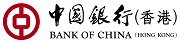 | Bank of China (Hong Kong) Limited (including BoC Pay) |
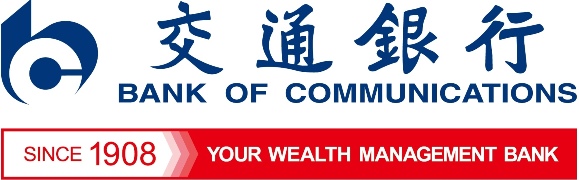 | Bank of Communications (Hong Kong) Limited |
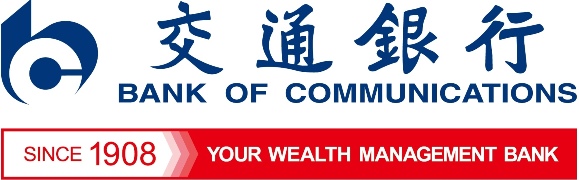 | Bank of Communications Co., Ltd. Hong Kong Branch |
 | Bank of East Asia, Limited (The) |
 | China Citic Bank International Limited |
 | China Construction Bank (Asia) Corporation Limited |
 | Chiyu Banking Corporation Limited |
 | Citibank (Hong Kong) Limited |
 | China Minsheng Banking Corp., Ltd. Hong Kong Branch |
 | Chong Hing Bank Limited |
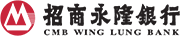 | CMB Wing Lung Bank Limited |
 | Dah Sing Bank, Limited |
 | DBS Bank (Hong Kong) Limited |
 | DBS Bank Ltd. Hong Kong Branch |
 | Fubon Bank (Hong Kong) Limited |
 | Fusion Bank Limited |
 | Hang Seng Bank, Limited |
 | Hongkong and Shanghai Banking Corporation Limited (The) |
 | Industrial and Commercial Bank of China (Asia) Limited |
 | Livi Bank Limited |
 | Mox Bank Limited |
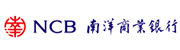 | Nanyang Commercial Bank, Limited |
 | Public Bank (Hong Kong) Limited |
 | Shanghai Commercial Bank Limited |
 | Standard Chartered Bank (Hong Kong) Limited |
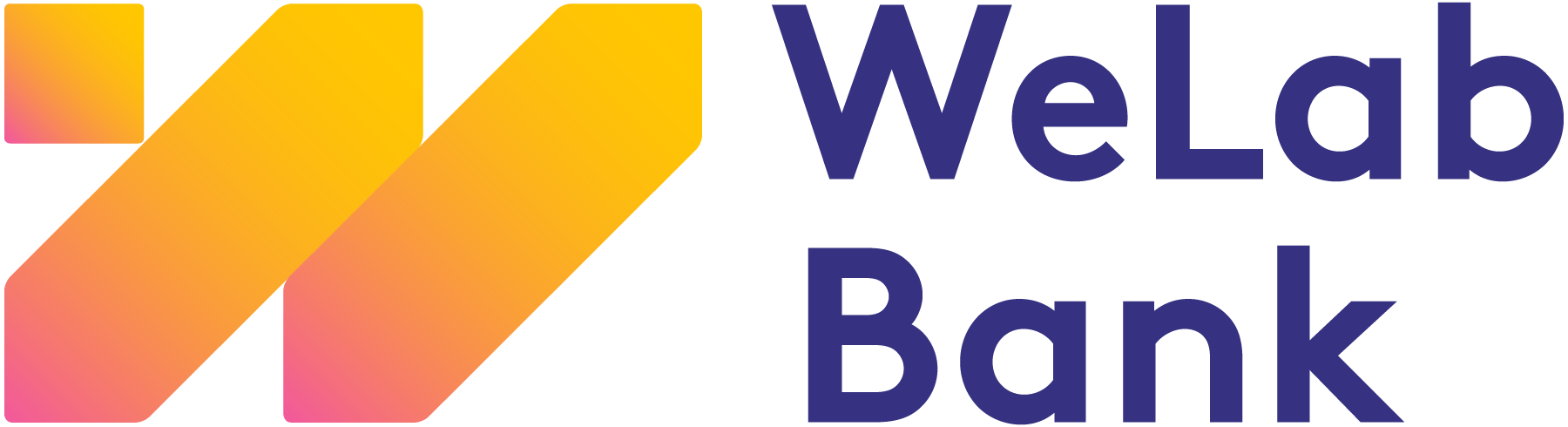 | WeLab Bank Limited |
 | ZA Bank Limited |
Stored Value Facilities e-Wallets
 | AlipayHK |
 | Octopus Wallet |
 | PayMe from HSBC |
.png) | Tap & Go by HKT |
 | WeChat Pay HK |

